Our library policy allows for our patrons to renew their materials one time by phone or online. As a reminder, our items are checked out for 14 days. After that check out period, late fees are $.25 per item, per day.
Renew by call
Call us during our regular hours at (615) 797-9553. Give us your name and tell us the name of the items you want to renew. You can do this once. In addition, you can only renew if the item is not already late.
Renew online
- Log into your account at cat.jwlwhitebluff.com
- Your username is your Library Card Number (under the barcode) And your pin is the last 4 numbers of the number.
- Once you log in to your account it will take you straight to your circulation page. This will show you what you currently have checked out as well as have other tabs that you can view.
- On the checked out tab the items you have checked out will show what they are and when they are due back. As long as your item is not late (past the expected back date), you can renew the item one time.
- Click on the item(s) that you want to renew, and then scroll to the bottom of the page. It is possible to do this on a mobile device but may be easier from a computer. At the bottom of the white part of the page is a button that says "renew selected items". Make sure you have clicked on the items that you want to renew and then click that button.
- If you have any questions, encounter problems, or would like to be walked through this process please as one of our staff at the library.

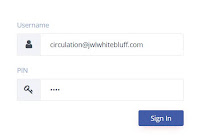



No comments:
Post a Comment