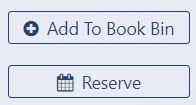Reserving a book through our online catalog is fairly easy. Our reserve system is processed on Tuesdays and Fridays.
You will find our catalog at cat.jwlwhitebluff.com
- Make sure you have your library card and your information in our system is up to date. (You can update your information here.)
- Sign in using the card number as your username and the last four digits as your pin.
- Search the catalog for items you are interested in.
- Once you find an item that you are interested in go to its page.
- Under the picture thumbnail you will see Add To Book Bin and Reserve. In order to reserve the item you have to click Reserve.
- You will first be given the option to say how long you are willing to wait for the item.
- Then the system will tell you that the request has been submitted.
- Currently only two items may be reserved at a time.

When we process our reserves on Tuesdays and Fridays you will get an email notification. If your reserve has recently been checked out then there will be a small wait. We will call you when the item is ready.
Please make sure that we have correct phone numbers with voice mail for you as this is how we will contact you to let you know your items are ready.